If you are suffering from your mobile phone being locked and no solution is working for you, then we have come up with a pretty simple user-friendly third party software that will help you easily unlock your device.
What is Android Multi-Tool?
Android Multi is a software that is used to unlock the Android devices. Whether your smartphone is pattern Pin, or Face locked, you can go with this tool in order to unlock your device.
There are tons of other things, you can perform using this software, like:
- Wiping Android Data.
- Resetting your smartphone.
- Getting Software and Hardware Information.

Download Android Multi-Tool Software For PC
- Download the Android Multi-tool Software and then extract the folder.
- Now, Install the drivers for your particular smartphone model.
- Open the extracted Android multi tool folder and then run the “Android Multi Tools v1.02b” file.
How To Remove your phone pattern pin or password using Android Multi Tool?
Note: steps for enabling the developer options and USB debugging may vary for different smartphone.
First of all, you are required to turn ON the “Developer options” to enable the “USB debugging” on your phone.
- Open the “Settings” and then tap “About Phone”.
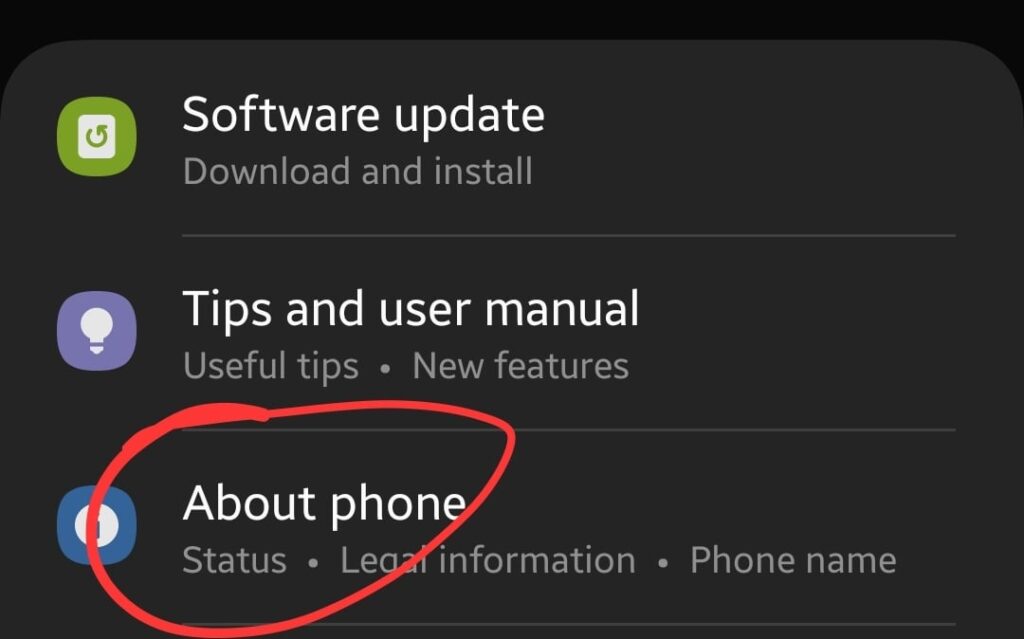
- Next, tap the “Software Information” and then tap “Build Number” several times until the “Developer options” is enabled.
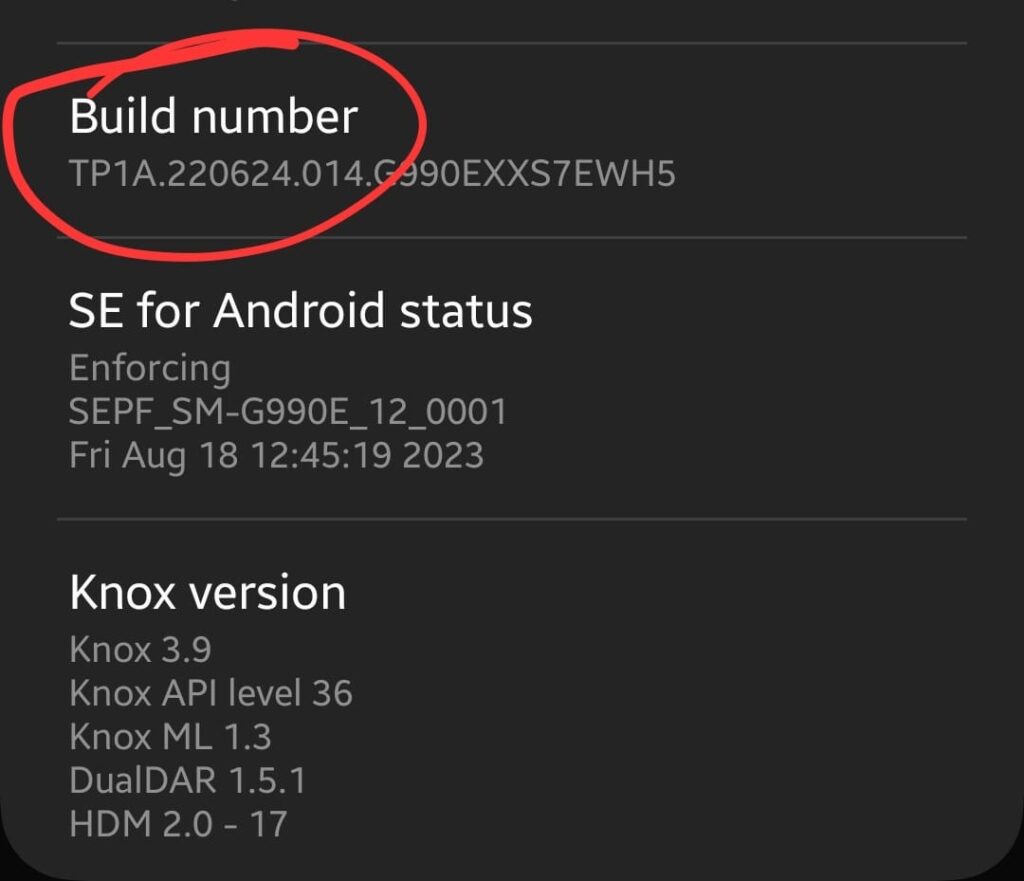
- Now, go to “Developer options” and enable the “USB Debugging” options.
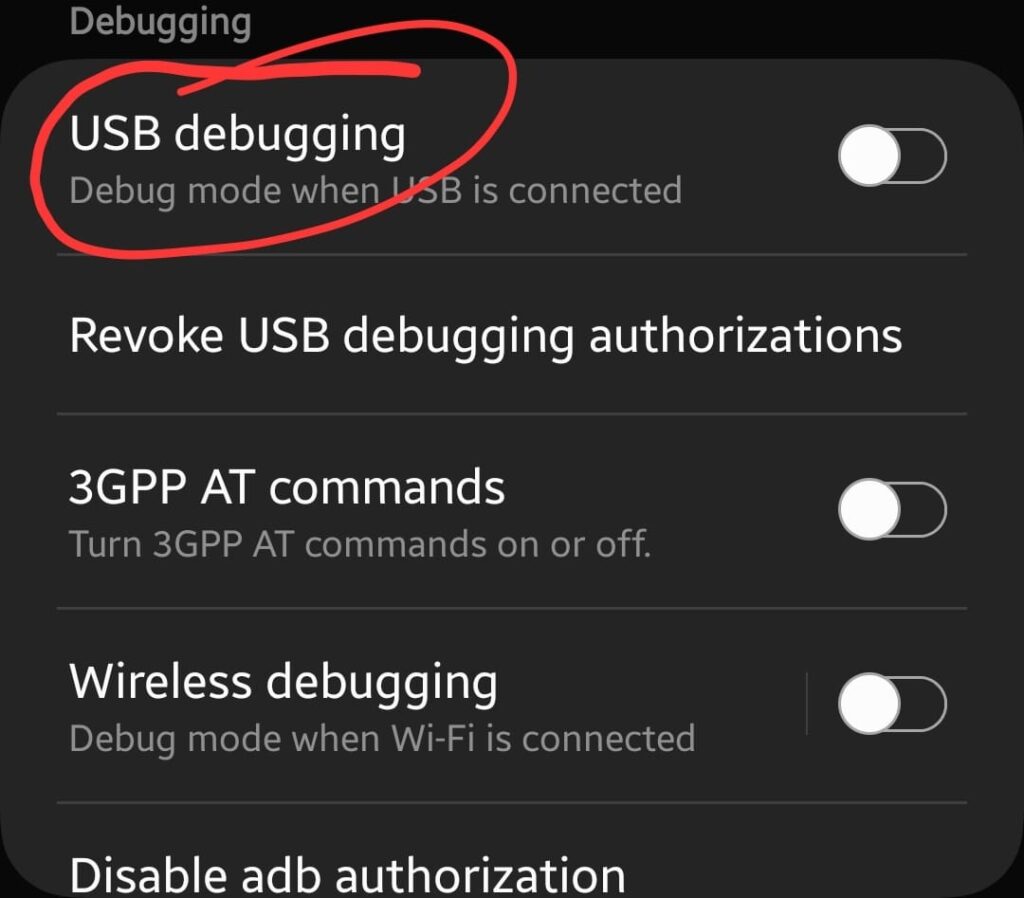
Once, you have enabled the “USB Debugging” option on your phone. Now, follow the below steps.
- Connect your smartphone to a computer.
- Launch the “Android Multi Tools” application.
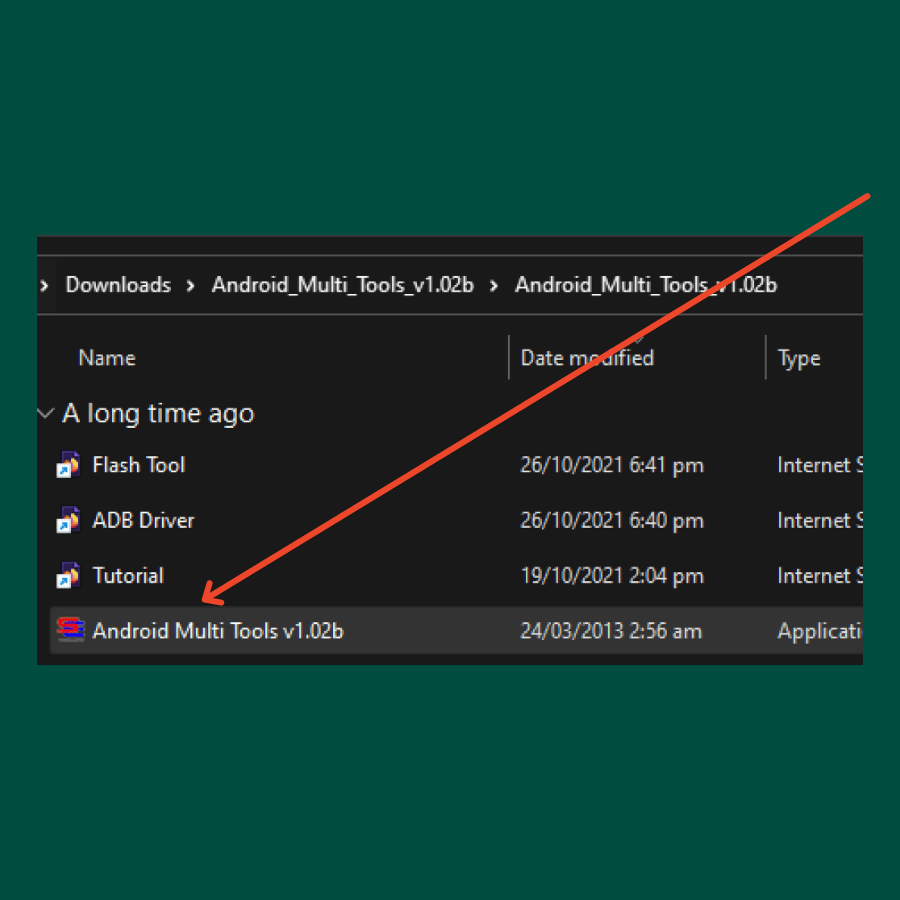
- Press “1” to check if your device is successfully connected.
- Finally, press the “2” button to remove Pin, Password, Pattern or Face lock.
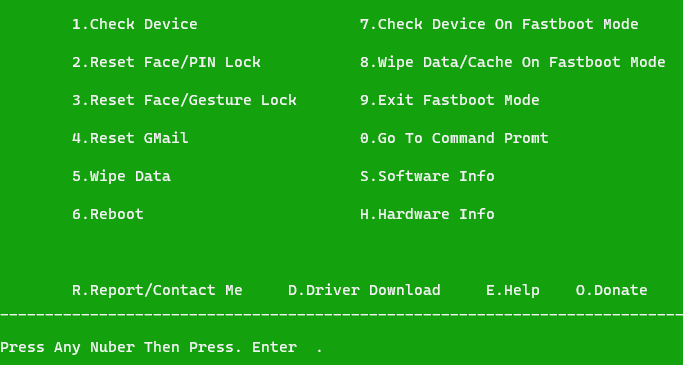
You can see in the image above as different options are available in the Android multi tool. To execute the particular operation your phone, you must input any number and then press the enter button.
For example, you are going to remove your phone Pin, Password, or Pattern, then press the “2” on your keyboard to execute that particular operation.
